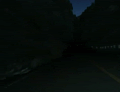FEUERDOG a écrit:
Feuerdog Tuning presents the...
SUSPENSION TUNING CALCULATOR for FM3
This is a spreadsheet and iPhone/Touch application tool for establishing a basic alternative default suspension tune for cars in FM3.
iPhone/Touch app: http://forzatune.com
If you already tune for yourself and can post top 1000 times consistently then this is probably not a tool you can benefit from.
As i've mentioned elsewhere, the BUILD of the car is far more important than the TUNE itself.
"TUNE for Feel, BUILD for Performance."
WARNING! - THESE ARE NOT PERFECT TUNES, THEY ARE MERELY AN OPTION FOR CREATING AN ALTERNATE DEFAULT TUNE.
1. You need Open Office(free download) to use the features of the calculator.
2. Make a back-up copy first, it can be easy to screw up the unprotected formulas.
3. The sheet is unprotected, so either protect it, or be VERY careful what you change.
4. There may still be calculation errors, so keep in mind this a technically a work in progress.
5. No whining allowed. It's free, and you are getting what you pay for.
6. For purposes of simplicity and ease of use, this version does not have all the modifier adjustments that some versions have, again, this is a work in progress.
DOWNLOAD - Here is the revised Open Office file.
December Update 4 - USE THIS VERSION:
http://spreadsheets.google.com/ccc?key=0AtBDxiC-oePkdE1kSXlpV3pwa1BFWVJDLWVDWTNJR2c&hl=en
1. Click on FILE, in the top left corner.
2. Select DOWNLOAD AS
- OpenOffice users should download as an OpenOffice(.ods) file.
- Excel users should download as an Excel(.xls) file.
If Google isn't working, here is the Mediafire .ods file:
http://www.mediafire.com/file/wmzudnwzciz/fm3-december-4.ods
INSTRUCTIONS FOR USE -
1. In the yellow fields you will select a drivetype(FF,FR, FA, MR, MA, RR, RA), and enter the vehicles weight(lbs) and front weight distribution. This info is availiable in the upgrade and car selection areas.
FF = Front engine, Front wheel drive.
MR = Mid engine, Rear wheel drive.
RA = Rear engine, All wheel drive.
etc.
2. In the blue fields you will get all of your suspension geometry settings instantly.
3. The orange fields are optional, but will add small compensations into the values to compensate for aerodynamic downforce and differing tire widths. Tire widths are the first three digit number in the tire size located in the tire width upgrade screen. If you do not want to compensate for aero or tires then leave these cells blank.
4. Be sure and input either METRIC or ENGLISH near the top to determine the correct conversions.
TUNING NOTES -
- The calcs are not tested or designed for dragging or drifting.
- Front tires that are wider than rear tires may result in calc errors.
- The aero and tire compensation calcs are estimates, and untested for use with FM3.
- You can trick the calcs for understeer/oversteer by changing the front weight distribution input.
- Due to limitations in this older set of calcs, some cars will still feel "understeery".
- I guarantee nothing. You get what you have paid for.
- Always, always, double check your figures and settings. Even a single 1% of difference can have an impact on handling.
- Also keep in mind that some parts that you change in FM3(cooling upgrades for example) and weight reductions will change your weight distribution around. So even something as simple as an engine upgrade can change the weight bias of the chassis.
- Always recalc your suspension after upgrading parts!
- The aero and tire compensation calcs are OPTIONAL. They are very simple modifiers to begin with.
The aero compensations simply add spring stiffness to each axle.
The tire width compensation simply changes the weight bias to compensate for grip.
CALCULATOR NOTES -
- See the notes in the spreadsheet, or read the latest posts in this thread.
FUTURE DEVELOPMENT and THANKS -
- Boosted4ever and I are working together on the continuing development of the iPhone/Touch app, and are looking into further developments for other platforms including a wesite based calculator page.
- Thanks for your support of the Feuerdog Tuning vinyls. The extra credit flexibility is great for tuning.
je l'utilise pour mes base tunes que je perfectionne ensuite.